Locate the tools and resources by clicking the tabs by subject below:
Note the Medical Provider Network Status Report (MPNSR) and Reasonably Convenient Location (RCL) tools are on the last tab.
Use this information and these tools to help you calculate worker benefits:
- Medical Bill Interest Calculator
- Loss of Earning Power (LEP) Calculator
- Lump Sum Matrix for Date of Injury Wage Calculation
If you have questions or need assistance, contact our training unit at: SITrainerQuestions@Lni.wa.gov or 360-902-6904.
- Loss of Earning Power (LEP) Calculation Worksheet
- Minimum Time-Loss Rates
- Maximum Time-Loss Rates
- Cost of Living Adjustment (COLA) Chart, 5-decimal increment and cumulative factors
- Cost of Living Adjustment (COLA) Chart, 10-decimal increments only
- Death and Burial Rates
A permanent partial disability (PPD) is a permanent impairment that results from the workplace injury or occupational disease. When this occurs, a worker may be eligible to receive a PPD benefit.
In order to qualify for a PPD benefit, the impairment must be rated by a qualified doctor.
Reference PPD Down Payment Amounts.
Every year the PPD award schedules are updated. We have included the most recent schedules below to help you calculate the award.
- 7/1/2025 through 6/30/2026 PPD schedule
- 7/1/2024 through 6/30/2025 PPD schedule
- 7/1/2023 through 6/30/2024 PPD schedule
- 7/1/2022 through 6/30/2023 PPD schedule
- 7/1/2021 through 6/30/2022 PPD schedule
- 7/1/2020 through 6/30/2021 PPD schedule
- 7/1/2019 through 6/30/2020 PPD schedule
- 7/1/2018 through 6/30/2019 PPD schedule
- 7/1/2017 through 6/30/2018 PPD schedule
- 7/1/2016 through 6/30/2017 PPD schedule
- 7/1/2015 through 6/30/2016 PPD schedule
- 7/1/2014 through 6/30/2015 PPD schedule
- 7/1/2013 through 6/30/2014 PPD schedule
- 7/1/2012 through 6/30/2013 PPD schedule
- 7/1/2011 through 6/30/2012 PPD schedule
- 7/1/2010 through 6/30/2011 PPD schedule
- 7/1/2009 through 6/30/2010 PPD schedule
- 7/1/2008 through 6/30/2009 PPD schedule
- 7/1/2007 through 6/30/2008 PPD schedule
- 7/1/2006 through 6/30/2007 PPD schedule
- 7/1/2005 through 6/30/2006 PPD schedule
- 7/1/2004 through 6/30/2005 PPD schedule
- 7/1/2003 through 6/30/2004 PPD schedule
- 7/1/2002 through 6/30/2003 PPD schedule
- 7/1/2001 through 6/30/2002 PPD schedule
- 7/1/2000 through 6/30/2001 PPD schedule
Note: If you need a PPD award schedule from earlier years, email us at SItrainerQuestions@Lni.wa.gov
Forms
A complete list of self-insurance forms is on the Forms & Publications page. Many of these forms and templates are available in other frequently used languages.
Self-Insured Employers are required to use specific forms to request the following orders from the department: allowance, closure, denial, interlocutory, or overpayment. Refer to the training matrix for more information on these changes.
- Claim Allowance Request (F207-215-000)
- Claim Closure (F207-216-000)
- Claim Denial (F207-217-000)
- Interlocutory Request (F207-218-000)
- Overpayment Request (F207-219-000)
Templates
Self-Insured Employers must use letter templates to communicate key actions to workers during the course of a claim, including: wage calculation, starting, stopping or denying compensation benefits, accepting or denying newly-contended conditions, authorizing or denying treatment, and assessing overpayments or underpayments.
- Calculation of Monthly Wage as a Basis for Time-Loss Compensation (F207-227-000)
- Accept Newly Contended Condition (F207-220-000)
- Deny Newly Contended Condition (F207-221-000)
- Assessment of Overpayment (F207-222-000)
- Notice of Underpayment (F207-223-000)
- Provisional Compensation Benefits (F207-224-000)
- Start, Stop or Deny Compensation Benefits (F207-225-000)
- Treatment Decision (formerly Treatment Authorized/Denied) (F207-226-000)
- Self-Insurer Beneficiary Application Letter (F207-236-000)
- Self-Insurance IME Assignment Letter (F207-238-000)
Note: Unless disputed, L&I will no longer issue wage orders, overpayments, or acceptance/denial of newly contended conditions.
- Substantially Similar Forms
Make sure your forms or templates meet the definition of substantially similar.
To make it easier for claim managers to do business with L&I, we have created useful coversheets and checklists.
- Pension Review Coversheet
Use this coversheet when requesting L&I review a claim for pension. - Stipulation Coversheet
Required information for self-insured employers/worker attorneys requesting a stipulation. - Suspension Request Coversheet
A checklist for self-insured employers requesting suspension of benefits for non-cooperation. - No-Show Fee Request Checklist
Required information for self-insured employers requesting a no-show fee order. - Willful Misrepresentation Checklist
Use this when requesting a willful misrepresentation order on a claim. - Release of Medical Records and Patient Privacy In Workers' Compensation
Use this to help obtain worker medical records.
Medical Provider Network Status Report (MPNSR)
Self-insured employers can use the network status MPNSR tool or download the Provider Network Status Report (PNSR), a daily file of providers' network status to determine which providers can provide ongoing treatment to injured workers in Washington State.
The network status tool will allow self-insured payers and providers to have access to the same timely accurate information. Additional provider information can be found on the self-insurance providers page.
If you have questions or concerns, please contact our Provider Account Credentialing team at provnet@Lni.wa.gov.
Reasonably Convenient Location (RCL) Tool
L&I developed the Reasonably Convenient Location tool to help self-insured employers identify where residents in the worker’s community likely travel for care to various medical specialties (RCW 51.36.070). These locations are determined by:
- The number of providers in each county participating in the Medical Provider Network (MPN).
- The closest driving distance between the starting location and each county seat.
Additional Resources:
The RCL tool does not list or display where individual medical providers are available. If you wish to find where an IME might be scheduled, access the Find a Medical Examiner (FAME) search engine. To find individual locations of medical providers, use the Find a Doctor search engine.
How to use the search feature on the Reasonably Convenient Location tool:
- Open the RCL Location Tool (Excel)
- Start with the cursor in the city field next to “Enter Worker’s Location”
- Type in the workers starting city or select the city from the drop down options
- Review the list of specialties to find the location where worker will likely travel
Example:
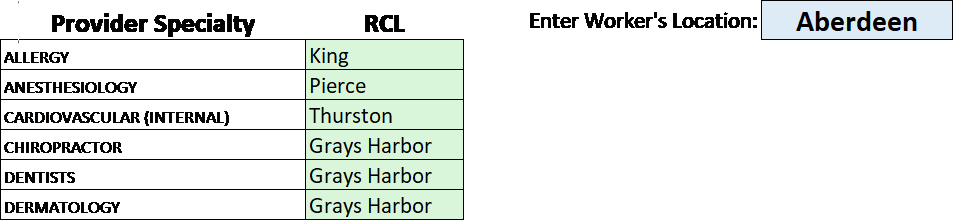
If you need to determine what county an IME location is in, please use this list:
https://www.courts.wa.gov/court_dir/?fa=court_dir.countycityref
For more information on compliance, please see the penalty table.